unfold summary fold up summary
- Shopify's approach to e-commerce
- WooCommerce's view on e-Commerce
- Strengths and weaknesses of each platform
- A look at the market share of each platform
- How easy is it to launch a shop on Shopify and WooCommerce?
- What about control over the functionality of your chosen website?
- The reaction of the two platforms regarding control over the design of your shop
- The payment methods offered by each platform
- What is the cost of each platform?
- Can we migrate between WooCommerce and Shopify?
- What support is available between Shopify and WooCommerce?
- What about shipping and dropshipping on each platform?
- The best equipped platform for search engines
- Security comparison of the two platforms
- What is the right choice between Shopify and WooCommerce?
Nowadays, almost everyone shops online. The advantages are many and varied, from saving time and money to the infinite number of choices and the possibility of having goods delivered to your home. As an example, e-commerce has generated 4.28 trillion dollars in global sales. So now is as good a time as any to launch an online shop. However, it is not always easy to choose the platform that might be the best.
Two e-commerce platforms have a lot going for them, so much so that they stand out in the comparison. These are Shopify and WooCommerce. For an online shop, which one should you choose? There are some significant differences between the two platforms.
In this comprehensive guide, I aim to give you all the information you need. From price to ease of use and functionality, I explain everything you need to know to select your ideal e-commerce partner.
Shopify's approach to e-commerce

Launched in 2006, Shopify offers a comprehensive online commerce solution. Its founders worked on the development of the platform over many years because they were unhappy with the various platforms that were operating until then. Immediately usable, Shopify provides you with everything you need to launch your online shop and start receiving payments. Take advantage today of Shopify at 1$ currently on all packages!
To read Méthode Kraken de ENZO HONORÉ avis > Développez votre Empire E-commerce
Best of all, you are spared the technical issues of running your online shop because it is a hosted solution. There is no need to purchase a separate hosting package. In my opinion, Shopify is working hard to provide you with an easy to use platform.
It also provides all the elements you need to launch an online shop. All this, in just a few minutes. When you want to create an online shop quickly, I recommend Shopify. It's also a very useful option for me when you don't want to control every aspect of your shop.
WooCommerce's view on e-Commerce

However, when we talk about WooCommerce, we are talking about an open source extension that will need to be added to the WordPress content management system. Created by WooTheme, the WordPress theme developer, it has been under the control of Automattic since 2015. When you are a member of the large family of WordPress users, WooCommerce is available to you.
Simply install and activate it as you would any WordPress extension. If you don't have a website, you will need to adopt WordPress as your content management system first. Then, you will need to create a website, in order to be able to install this extension.
Unlike Shopify, this is a matter of buying your own e-commerce hosting. It is possible to run WooCommerce on an internal server. However, most shop owners purchase separate web hosting packages.
Indeed, your choice of web hosting is essential. When you choose the right provider, they can relieve you of your workload by taking care of many technical tasks. This allows you to focus on the priority for you, generating as many sales as possible.
To read Comment créer votre boutique en ligne efficacement avec Shopify?
As you can see, WooCommerce is more difficult to set up and use. However, it also offers more control over all aspects of your online shop. I can therefore recommend this platform to anyone with more technical skills and particular goals in mind.
Strengths and weaknesses of each platform
I think Shopify and WooCommerce are two of the most popular platforms on the planet. However, as I said before, there is a fundamental difference between the two.
If you want a self-hosted solution, you should opt for WooCommerce. It is an e-commerce solution that requires you to host it yourself. To do this, you will need to use WordPress as your content management system, CMS.
If you prefer a hosted option, Shopify is the best solution for you. This is because Shopify takes care of hosting and managing the software for you. There is no need for you to purchase a separate hosting package.
In view of this, I feel that Shopify has an advantage over WooCommerce. However, there is a trade-off. As a hosted platform, you can only make changes that are allowed by Shopify. When it comes to WooCommerce, you will not encounter any such limitations.
In this sense, the main advantage of WooCommerce on Shopify is its flexibility. This can be decisive when you want to provide an unbeatable customer experience. For example, it is possible to create a personal order process or a tiered pricing structure. However, this flexibility comes at a price. WooCommerce is more complicated to set up, with a more demanding configuration process.
Assuming your project is selling simple products with little variation or a limited number of items. This level of flexibility may not be necessary for you. Shopify, which offers integrated hosting and ease of use, is the best solution for you.
To read Comment créer un site de commerce en ligne en quelques étapes simples ?
This makes Shopify a good option when you want to get your online shop up and running quickly. Shopify will be perfect for your basic needs as long as you don't aspire to market complicated items and establish a unique shopping experience.
A look at the market share of each platform
Shopify and WooCommerce are among the largest e-platforms in existence. It is not relevant to validate a choice only by its popularity, but it would be interesting to see the number of people on each platform.
Of the top one million eCommerce sites, 21% of these sites use Shopify. On the other hand, 27% of these sites opt for WooCommerce to position their online shop. On sites with a large audience, WooCommerce is therefore slightly more popular.
However, both platforms can still take up a lot of space around businesses to ensure their development. Leaving the corporate sector, WooCommerce is even more popular. Indeed, it is used on over five million active websites. Shopify supports over three million active sites.
When you look at Google trends over the last five years, Shopify has consistently generated more search interest than WooCommerce. So it's worth noting that Shopify's surge in search interest has been very notable throughout 2020.
As a standalone solution, Shopify is to be commended for its performance. It should not be overlooked that WooCommerce owes its popularity to the most widely used CMS in the world. Over 40% of all sites have adopted WordPress, and 7% of these use WooCommerce. I think these numbers play a crucial role in the popularity of WooCommerce. So when you are people who have already adopted a WordPress site, it is very tempting to adopt WooCommerce.
To read Comment booster vos ventes en ligne grâce à la facilité d’utilisation du commerce en ligne ?
How easy is it to launch a shop on Shopify and WooCommerce?
When it comes to the ease of creating a fully functioning shop that is ready to take orders, Shopify wins by a wide margin. When using WooCommerce, the first thing you need to do is create a WordPress website if you don't have one. You will also need to provide web hosting and a domain name.
If you lack these elements, the time needed to set up WooCommerce can quickly escalate. You may also need to consider additional costs. Examples include the purchase of a hosting package and a domain name.
One good thing about WooCommerce is that it has a configuration wizard. This wizard guides you through the initial setup process. A mechanism that involves adding a payment gateway, selecting your currency and choosing your shipping techniques.
So there are several blogs, tutorials and instructional videos that walk you through the step-by-step process of setting up a WooCommerce shop. However, no one should trivialize the presence of a steep learning curve. Even more so when you're setting up your very first WordPress website.
In its role as a hosted platform, Shopify takes care of much of the technical work required before launching the online shop. This includes setting up a domain name, hosting and a Secure Sockets Layer (SSL) certificate.
Basically, you can create a Shopify account and select your theme. Then you can purchase a domain or adapt an existing domain name. From the very first day, you can receive payments by credit card. To do this, you need to use the company's own Shopify Payments gateway.
What about control over the functionality of your chosen website?
To read Pourquoi Shopify est-il une solution SEO réellement optimisée ?
Let me tell you up front, self-hosted options are often more flexible and adaptable at a high level than hosted options. So by adopting Shopify, you are choosing one of the most flexible solutions. However, this is an area where it has a hard time competing with WooCommerce.
When it's ready to use, WooCommerce offers everything you need to create a functioning eCommerce shop. However, the real capability of the platform lies in its extensibility. It is possible to customize and extend the core WooCommerce platform with additional software.
For example, shoppers are used to abandoning up to 70 % of their shopping carts. Recovering abandoned carts is fundamental for online shops. A very practical feature that is not possible with WooCommerce. Thanks to extensions, you have the possibility to add it.
In the official WordPress directory, you will see thousands of these extensions. Also, there is a shop dedicated to WooCommerce extensions. Hundreds of official plugins are waiting for you there. Just choose the one that suits you best.
WooCommerce can also integrate with many reputable third-party options. These include some of the most popular CRM tools. Also you can add custom code to a WooCommerce shop when you are a developer. Considering all these parameters, I can say that WooCommerce is a very flexible and adaptable platform.
In case you are keen to expand your Shopify shop, I would advise you to choose from a selection of Shopify applications. However, you are ultimately limited to the modules and software that Shopify allows. A constraint you don't have with WooCommerce.
I can also assure you of Shopify's advantage over WooCommerce in one area. That is its built-in multi-channel integration. This is a feature that ensures that you can promote and sell your various products on Instagram, Facebook, Tik Tok and many other relays. When you want to sell on multiple channels with WooCommerce, you will need to install some additional extensions.
The reaction of the two platforms regarding control over the design of your shop
Both Shopify and WooCommerce offer elegant themes. These will have a great first impact on your customers. It is also possible to give your WooCommerce shop a new look immediately.
To achieve this, simply choose from over 1,000 WooCommerce themes. By going to third-party marketplaces, you can also get premium WooCommerce themes. On ThemeForest alone, for example, you can find up to 1,200 other themes.
When you want to freshen up your Shopify shop, you can have a smaller selection of themes. Being a specialist e-commerce platform, all of these themes are very well made and optimised to increase sales.
Regarding WooCommerce, I can also tell you that despite the fact that the WordPress community has designed some neat and tidy themes, the quality control is poor. Thus, I highly recommend you to adopt the Shopify theme.
This gives you the guarantee of a high level of quality. All in all, when WooCommerce gives you more choices, opting for Shopify is the best choice for a clean look. However, you should be prepared to pay a high price for the best Shopify themes. Themes that can cost up to several hundred dollars.
There are Shopify themes that ensure that you add HTML or even Liquid code snippets. This code is then rendered in the template, section or block that contains the setting.
However, this is a limited feature that may change depending on the Shopify theme you choose. With WooCommerce, the possibilities you have to customize your theme are endless. This is because it is an open source platform.

The payment methods offered by each platform
When it comes to validating payments, the more diverse methods you support, the better. Some payment platforms are more recognised in specific geographical areas. For example, in Asia-Pacific, mobile or digital wallets accounted for 60% of e-Commerce transactions. However, in Latin America, this same payment method only accounted for 20%.
By having so many different payment channels, you can maximize your appeal. Both WooCommerce and Shopify support multiple payment platforms. Unless your customers use a very specialised payment method, there is no need to worry, no matter which platform you choose.
WooCommerce supports all the important gateways like Stripe, Paypal, Authorize.Net. and Square. It also supports enough regional platforms. The latter have a PecePay processor, which specialises in emerging markets.
Keep in mind that some of these gateways may require you to purchase an additional WooCommerce extension. Shopify has its own payment gateway that does not require any settings. If you use Shopify Payments, you will not be charged any transaction fees.
Shopify also handles a significant number of external payment gateways. However, there is one major hitch. For the use of these various gateways, the platform charges additional amounts.
Fees that are around 2 % for Basic Shopify plans, 1 % for Shopify plans and 0.5% for Advanced Shopify plans. For all these reasons, when you choose Shopify, I recommend that you use their payment gateway.
WooCommerce, because of its size, also has its own payment gateway. The latter entails additional fees. However, it does not charge you anything for using the external gateways. In other words, you are only charged for the gateway you have chosen and the transaction fees of your bank.
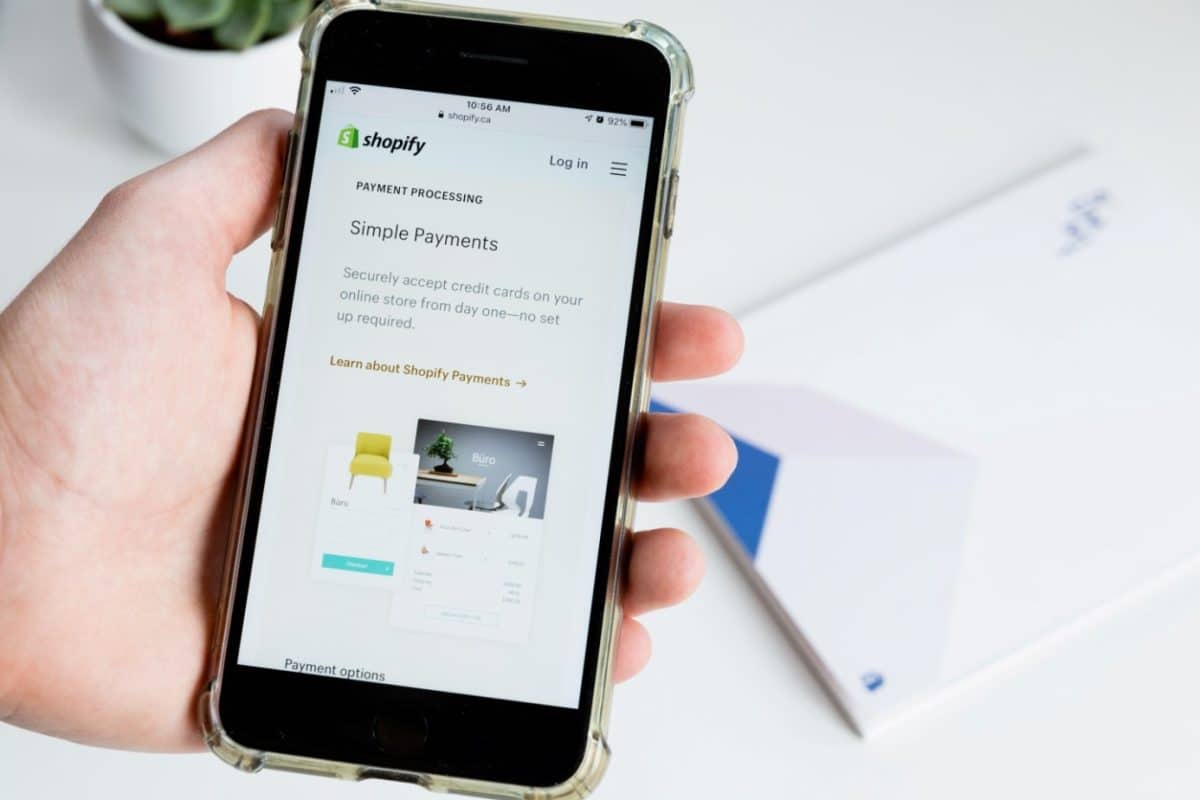
What is the cost of each platform?
With Shopify, it's easy to see how much the platform costs you. This is because the basic pricing is transparent. You can choose between a Basic Shopify plan for $39, a Shopify plan for $105 or an Advanced Shopify plan for $399.
Depending on the type of subscription you have, there are additional costs. For each transaction you have to pay up to 2.9 % plus 30¢. This can be reduced to 2.4 % plus 30¢ if you choose the Advanced Shopify plan.
Another element that I advise you to follow is the use of premium themes and applications. Indeed, the cost of your online shop will rise according to this parameter. You will pay even more if you use an external gateway for your payments.
However, by adopting Shopify Advanced, you can lower these fees. I would like to point out that by adopting the Shopify annual fee, you can save 25 %. This is a much better solution for you.
When it comes to WooCommerce, it's a little harder to figure out. However, I will give you all the information you need. Both the main WordPress software download and the WooCommerce extension are available for free.
When it comes to running costs, if you want to reduce them, there are options. You should know that many of the WooCommerce themes and extensions available in the WordPress repository are free. Also, there are some free themes available on the official WooCommerce website.

However, you will have to spend money to get premium WooCommerce themes and some official WooCommerce extensions. People who do not have a WordPress site will also have to pay for hosting and a domain name.
These are all parameters that make it difficult to calculate the overall cost of a WooCommerce shop, especially when compared to a fixed subscription at Shopify. However, the wealth of free and premium modules ensures that WooCommerce can be as affordable or as expensive as you want it to be.
Can we migrate between WooCommerce and Shopify?
I absolutely do not recommend migrating to a new e-Commerce platform. It is not an ideal option for several reasons. Firstly, it should be noted that migration can cause you to lose data.
Secondly, it is also possible for you to miss orders quickly. Finally, the impact can also be negative on the customer experience. If you still want to migrate, there are tools that can help you.
I recommend choosing Cart2Cart to perform this migration. Quite popular, this migration extension ensures the transfer of data from an existing Shopify shop. Thus, it allows you to reduce the impact on your customers by compiling your data on Cart2Cart's servers during the migration process.
Once the WooCommerce extension is installed, you will just need to fill in the credentials of your Shopify shop and then the new WooCommerce shop. After that, choose the data you want to transfer and do a demo migration. This is optional, but it will give you an idea of how the process works. After that, you can now confirm the complete transfer.
I can also recommend LitExtension. It's an automated tool that can transfer a lot of data from Shopify to WooCommerce. Better yet, using LitExtension to allow you to migrate your order credentials.
This is also the case for product SKUs and short, comprehensive product descriptions. You gain a clear transition that eliminates the excessive amount of configuration that you will have to do following the migration of your data to their new home.
When switching from WooCommerce to Shopify, you can also observe the official import application. It is capable of exporting your customer, product and order data. This is from WooCommerce to a new Shopify shop.
What support is available between Shopify and WooCommerce?

Easy to use, it is possible that by adopting Shopify, you may have to get help a few times. Don't worry, as the platform hosts a help centre that has both articles and tutorials or guides to get you through the process, step by step.
If you're a fan of video tutorials, you're in for a treat. Shopify also has a dedicated YouTube channel and very often offers online webinars. I can suggest the ShopifyLearn portal if you prefer a more structured method of support.
Free on-demand courses are available. Over 90 Shopify experts are dedicated to delivering these courses every day. It is also possible that you need customised help. In this case, I recommend connecting with other Shopify users. You can ask them questions via the official Shopify forum.
If you don't use this option, you should know that Shopify has a 24/7 support team in place. This is to address any concerns you may have via email, live chat and telephone. A team that can also guide you through any gaps in information, even if you are not yet a Shopify customer.
For its part, WooCommerce also enjoys a vast array of self-help resources. By visiting its official documentation, you'll have access to plenty of detailed guides on all aspects of successfully setting up a WooCommerce shop.
Also waiting for you is a series of themed guides. Newcomers can find what they need in the New WooCommerce Store Owner's Guide. In addition to all this, you'll have access to several informative articles.
These can be found on the WooCommerce blog. These include both technical articles and general advice on how to successfully set up your e-Commerce empire. I would also suggest that you consider switching to a hosting provider. The latter can offer you 24/7 support.
Indeed, in the course of running an online shop, you may encounter difficulties. It can be downtime, an error or any poor performance. Things that can have a terrible impact on your forecasts or your results. The hosting provider is then a solution to alleviate such difficulties with your WooCommerce site. You will have access to a dynamic team of experts, able to support you in many ways to get your shop back on track.
What about shipping and dropshipping on each platform?
When you're marketing physical products, it's important to have a flawless shipping experience. By adopting both Shopify and WooCommerce, you can ship products just about anywhere in the world. However, Shopify still has the advantage, aided by its integrated partnerships with FedEx, DHL, Canada Post and USPS.
You can also use both platforms for dropshipping. This is a retail model that allows you to avoid having products to sell in stock. Instead, you can acquire items from sellers and ship them directly to your various customers.
The best equipped platform for search engines

Search engine optimisation or SEO can play an important role in the results of the online shop. Organic traffic is the basis of more than 40% of the revenues of most e-Commerce shops. Relevant searches also act on 39% of digital purchases.
The WooCommerce code is optimised by the CEO and ready to use. It is also possible to add meta descriptions and titles to your product pages. You can also customise your URLs. Measures that increase the changes of your shop pages, to rank in the relevant search engine results.
Shopify also makes it easy to add basic SEO data to your online shop. This process includes the development of descriptions and titles for your various products and pages.
Security comparison of the two platforms
I will now give you some information about the security of both platforms. In your role as a successful online shop, you have access to loads of customer data, including credit card details. As such, you are potentially a target for hackers. Being a hosted platform, Shopify is primarily concerned with protecting your online shop from hackers. To do this, the platform has essential security features such as an SSL certificate. This reassures users that the website is secure. Shopify's built-in SSL can therefore play an essential role in securing additional sales.
However, the WooCommerce extension does not have built-in security. You will have to take measures yourself to ensure that your shop is safe from hackers. You will need to install several additional extensions to protect yourself. There are several world-class extensions available to help you with this.
Among the options, the Sucuri security suite is very popular. As soon as you activate this extension, it builds a classification for all your directories, themes, extensions and core files that are part of your online shop. Sucuri alerts you to the threat when content is compromised.
What is the right choice between Shopify and WooCommerce?

All in all, it is now very easy to create your online shop. However, the infinite number of choices may cause you some difficulties. In view of the elements that I have taken the time to make available to you through this article, it is possible to make a choice between Shopify and WooCommerce.
Shopify allows you to quickly launch your online shop. With its well-oiled installation process, Shopify is packed with powerful eCommerce features. You don't need to have any specialist technical knowledge before adopting it. However, there is a financial impact as you don't own the platform and you have to pay a commission on each sale.
WooCommerce is an extension that can turn an existing WordPress website into an excellent eCommerce platform. With an infinite number of extensions and themes, it gives you total control over your eCommerce shop. However, in order for it to perform without hindrance, you need to select a credible hosting provider.



