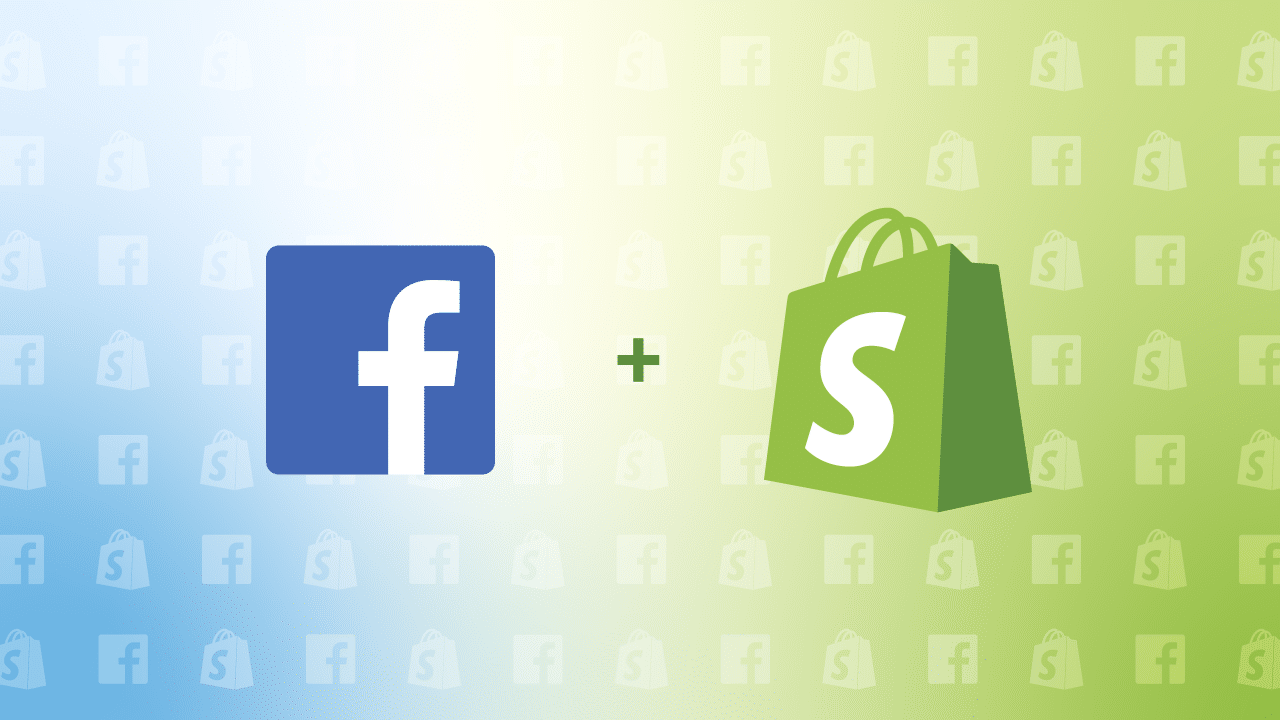unfold summary fold up summary
- What are the benefits of Facebook ads for a shopify shop?
- What kind of advertising can be done on Facebook for a shopify shop?
- What are the different steps to create and run an ad on Facebook?
- Step 1: Setting up the business manager account
- Second step installation of the Facebook pixel
- Step 3: Facebook audience creation
- Step 4: Creation and distribution of the Facebook campaign
Facebook ads are a very powerful marketing tool that can help you boost your shopify sales. You will be able to reach a large number of users, especially those who might be interested in your products. In addition, this advertising tool allows you to save not only time, but also money. To take advantage of this, I suggest you discover in this guide the different steps to follow to create your Facebook ads for shopify.
What are the benefits of Facebook ads for a shopify shop?

As you can imagine, there are a lot of marketing tools and solutions available today to make your shop known and to increase your sales. It is therefore difficult to choose the most interesting option to get good results. Experience has shown that Facebook ads are particularly effective and are suitable for both beginners and experienced sellers. This marketing solution offers you several advantages, such as
- The ability to generate traffic from a large number of active and engaged users
- The ability to target users based on their behaviour, interests and location
- The ability to easily improve your brand awareness.
What kind of advertising can be done on Facebook for a shopify shop?
If you have been convinced by the efficiency and advantages of Facebook ads, I advise you to learn more about the different ad formats you can run on this platform. This way, you will be able to better choose the right type of ad, depending on the objective of your campaign. You can choose between :
- advertising in image form
- advertising in the form of a video
- Carousel advertising, which can include up to 10 images or videos on its own
- Collection advertising, which allows you to show your product catalogue.
What are the different steps to create and run an ad on Facebook?
To be successful in your Facebook advertising campaign, you need to follow a few specific steps.
To read Pourquoi Shopify est-il une solution SEO réellement optimisée ?
Step 1: Setting up the business manager account

If you want to give yourself the best chance of a successful advertising campaign on Facebook, the first step is to set up your business manager account correctly. This will allow you to focus only on the advertising options that suit your needs.
This will make it easier for you to manage your campaigns. For this configuration, once on Facebook, you must go to the business manager section. If you don't have a business account on the platform yet, you can go to business.facebook.com to create your account.
Second step installation of the Facebook pixel
To ensure that your Facebook advertising campaigns reach a large number of people, you will need the Facebook pixel. This is a tracking code, which you have to create yourself and insert into your shop Shopify 1$.
This way, you can easily link your advertisements to your online shop. More precisely, the Facebook pixel is what allows you to know exactly how many sales your ads have generated. This way you will know if your Facebook advertising campaign is performing well.
Step 3: Facebook audience creation

This step in the process is also very important, because if your ads are to work, they must first and foremost target the right people. Therefore, you need to target the people among the billions of Facebook users who are likely to be interested in your offer.
To read Quel est l’outil ultime pour booster vos ventes en ligne ?
To do this, you will need to use the various features that allow you to create and customise audiences on Facebook. You will be able to use sources such as your customer database, traffic to your site, as well as interactions on your various social network accounts.
Step 4: Creation and distribution of the Facebook campaign
At this level, you will first have to create a campaign, in which you can insert your Facebook ads. To do this, you will have to choose the objective of the campaign, define the necessary budget, and choose the audience. Once this is done, you will be able to configure your first set of ads to include in the campaign.
After that, you will need to choose the content of your ad. A final step that is often overlooked, but which I highly recommend, is the creation of an optimization plan for your Facebook campaigns. This way, you will have a better chance of reaching your target quickly.
As you have seen, Facebook campaigns are very effective and can help you boost sales on your Shopify shop. Although the steps to follow seem simple enough, they require time and a great deal of commitment. If in doubt, do not hesitate to call on a professional in the field.